| |
You can copy an entire Menu, or just a single day from a Menu into your Daily
Log easily.
First, be sure that you have changed back from the Menu Builder to the Daily
Log (by clicking the daily log button in the Menu Builder):
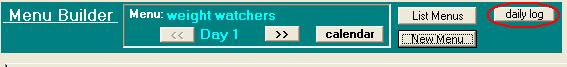
Now, in the Daily Log, right click the mouse in the food entry area to get a
popup menu:
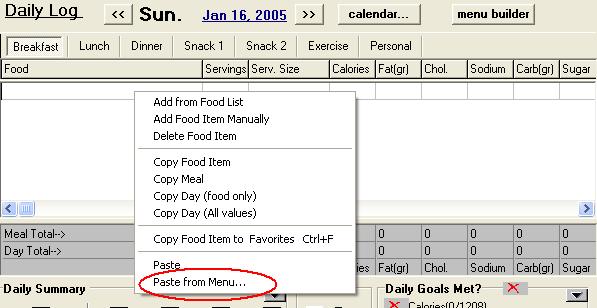
Select the "Paste from Menu..." option.
The Paste Menu window will then appear:
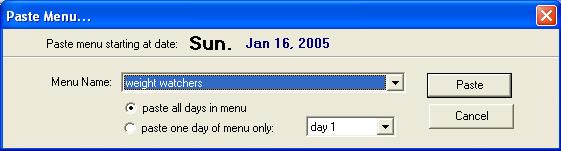
Select which menu and whether you want a single day or all days, then click the
Paste button.
The menu's foods will then be pasted into your Daily Log.
Note: Once you have pasted a Menu into your Daily Log, feel free to edit
it as necessary to make it accurate for the day. This will not change the menu,
but only the day in the Daily Log you are editing.
|

