| |
You can Scale a recipe so that you can serve a different number of people. To
do this, just change the 'Scale Ingredients to serve' field to a different
value:
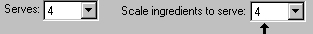
All ingredient amounts will be recalculated for you.
Note: If you change the 'Serves' field, then the amount of each
ingredient is unchanged. This will, in effect, change the serving size instead
of the amount of each ingredient.
| Example: |
This initial recipe serves 2, and is scaled to 2:
Ingredients
1 cup sugar
1 cup flour
1 tablespoon butter
After changing the 'scaled to serve' to 4, the ingredients will be:
Ingredients
2 cups sugar
2 cups flour
2 tablespoons butter
|
|

