|
|
|
|
Do-It! Help:
Getting Started
|
| |
| Step 4: Record your exercise and weight |
| |
The next step in using Do-It! is to record any exercise that you do and to enter your daily weight. Just a few minutes of exercise each day can help you reach your diet goals faster!
To enter these, ensure that you are on the Daily Log tab:
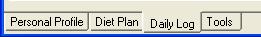
|
| Adding Exercise |
| |
There are two methods for adding exercise into your daily log:
Typing in Your Exercise
If you know how many calories your exercise uses, just type it in. Enter the name of the activity, how many calories per hour it uses, and how many minutes you exercised for. The Cals Used field will then be calculated for you:

Using the Exercise List
The second method of entering your exercise is to use Do-It!'s exercise list. This list contains a list of common exercises and how many calories they burn.
To select an item from the exercise list, click the Ex. List button:

|
| Deleting an Exercise |
| |
To remove an exercise, right click on its line, then select Delete Exercise from the popup menu.
|
| Entering your weight |
| |
To enter your weight, click on the Personal panel, then type in your current weight:
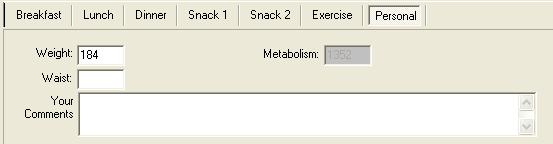
Try to do your weigh-in at the same time of day every day such as when you first wake up, after exercising, or before you go to bed.
|
|
|
|
|

